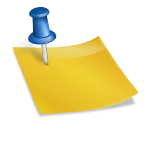One of the core functions of the Bear App “Link” Bear is that you can link notes with each other. You can tag bare notes inside the Bear app, not in the form of an external link. It has the advantage of being able to connect notes and notes tightly inside the Bear app. Please refer to the images below for how to connect them.Writing two hashtags without distinguishing between the parent subfolders by #slash creates two folders, each based on the tag. Depending on your purpose, you can create multiple tags or create and manage parent subfolders.Apple Watch Bear App “TO-DO” The Bear app on the iPhone is linked to the Bear app on the Apple Watch. You can easily erase the TO-DO list from the Apple Watch by keeping the main notes that you need to take care of that day at the top. Life will tell you what you like. I guess I like to process the TO-DO list. It’s a good idea to set a goal and organize the detailed plans and tasks for that. The Bear app and blogging seem to help you get the job done. There are many more things to do. I will work hard, so please support me! Thank you for reading today.Today, I’m going to introduce one of my favorite memo apps, the Bear app. The Bear app allows markdown grammar, so you can write beautifully in endless ways. But I’m simply using it as a TO-DO app on my iPhone and Apple Watch. Today, I’m going to introduce you to how to conveniently use the Bear app that I like.The core function of Bear’s app “Hashtag” Bear is its hashtag and “connect.” It allows you to perform a folder function without having to folder separately with a single hashtag. In fact, you might think it’s similar to a smart folder in a memo app on your iPhone. But the difference is that a smart folder tags and selects the hashtag that will be used in the folder, and the bear is automatically foldered by simply writing the hashtag on the memo. It’s much simpler to use. Simply type the #keyword anywhere on the memo, except for the headline. What’s more surprising is that you can distinguish between the top tags and the bottom tags with one hashtag.How to choose a Bear app theme The Bear app is fun to write about. It has a variety of themes and can be used to suit your taste. But to use all the themes, you need to subscribe monthly. The monthly subscription fee is 2,000 won per month. If you subscribe, it syncs notes between all devices, and you can use the application theme. Actually, if you’re only going to use iPhone and Apple Watch, I don’t think you need to subscribe.Writing down #keywords/subkeywords creates a #subkeyword tag in the #keyword. Tagging #TODO/Blog creates a #Blog folder in the #TODO folder. You can create a parent subfolder with [/].Hashtag Connection Memo iPhone, iPad Memo App Bare